Software Update MyThyngs V2.5 January 19th 2017
Filter Templates by category and other template tweaks
We have added a new filter feature to the thyng page creation and edit page allowing you to filter down our list of available templates using their associated category. The templates also now have their name displayed underneath so you are less likely to lose track of which one you have selected.
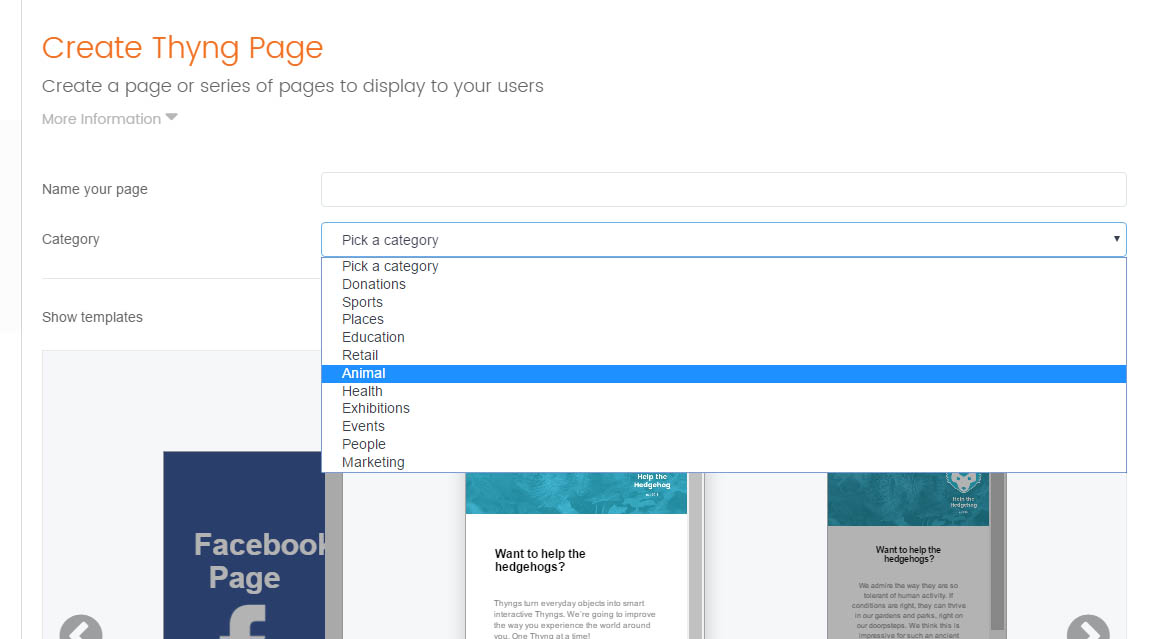
New templates
Several new templates have also been added to the system. Including social media redirect pages and a new trail template. We hope these will enable you to create more interesting and more engaging content.
Support for any QR Code and unverified thyng pages
The Thyngs app can now properly deal with any QR codes. To ensure you know where you are going, you will first be taken to our success scan screen which will display what information is on the QR you just scanned. From here you can decide if you would like to continue to the given page or stay in the Thyngs app.
Diagrams
To help users understand the ecosystem of the Thyngs system we have added new information banners to various pages within the ‘Configure thyngs’ section, as well as produced a diagram that you can refer to in the welcome page or in knowledge base. We hope this will give you a better understanding of our system and how to use it so you can create new interactive thyngs easily.
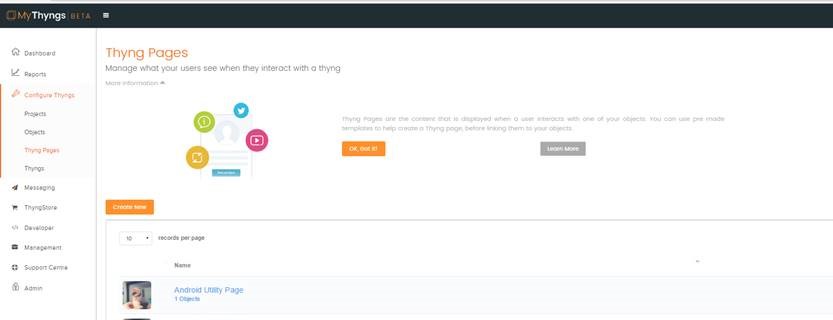
Customer Support
The platform also now features ways for you to leave feedback and ask questions if something is unclear. You leave feedback or ask a question by clicking the ‘Got feedback’ button on the bottom of the navigation. You could also chat live with one of our team by using the live chat feature as seen on the bottom right of the screen.
You can also access the Thyngs community forums and knowledge base from the ‘Support center’ tab in the navigation menu. There you can see any questions asked by other users as well as what changes have been made in the last updates to the platform.
Your browser version and OS are now displayed ( as can be seen on the bottom left of the screen) so we are able to diagnose problems more quickly if you send us a screenshot of your window.
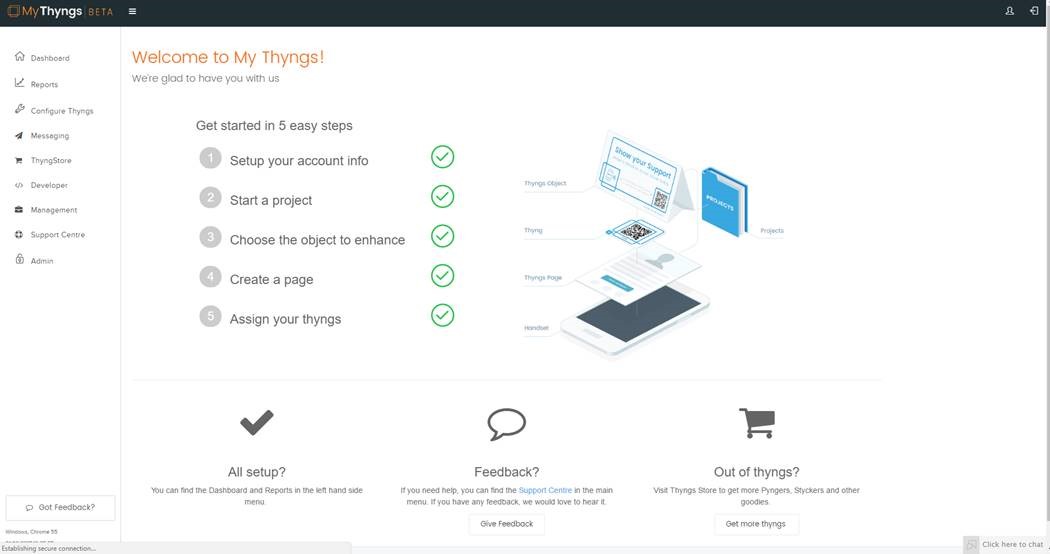
User flow
The user flow for new users has changed and now upon registering a new account you will see the welcome page first before creating any new content. We hope this will help in explaining to you how the thyngs creation process works, with the aid of a diagram as well as the ‘Get started’ button which will guide you through the process.
Id cards
The id card generator now allows to upload an image to be used for the front of the id card and cropped as to your requirements, being more flexible than before. The card code is now also visible on the card for your reference when printing.
Extras
A few minor bug fixes and miscellaneous visual UI changes to improve desktop usability and improve mobile experience.
Topic Participants
Kristiana Sizinceva