Software Update MyThyngs V2.7 17th February 2017
Yesterday we released a new version of the MyThyngs Platform. Welcome to version 2.7!
Kit Wizard
Introducing the kit wizard, the newest feature added in this release. This is a setup wizard that will allow you to assign kits that you brought from the Thyngs Store easily and quickly.
The setup wizard will show you the contents of your kit and setup all your objects and thyngs, the only input required from you is naming your project and configuring your page. This allows you to setup a whole kit or batches from a kit with in a simple process. You can access the new Kit Wizard from the Welcome page or through the setup url – my.thyngs.net/Setup.
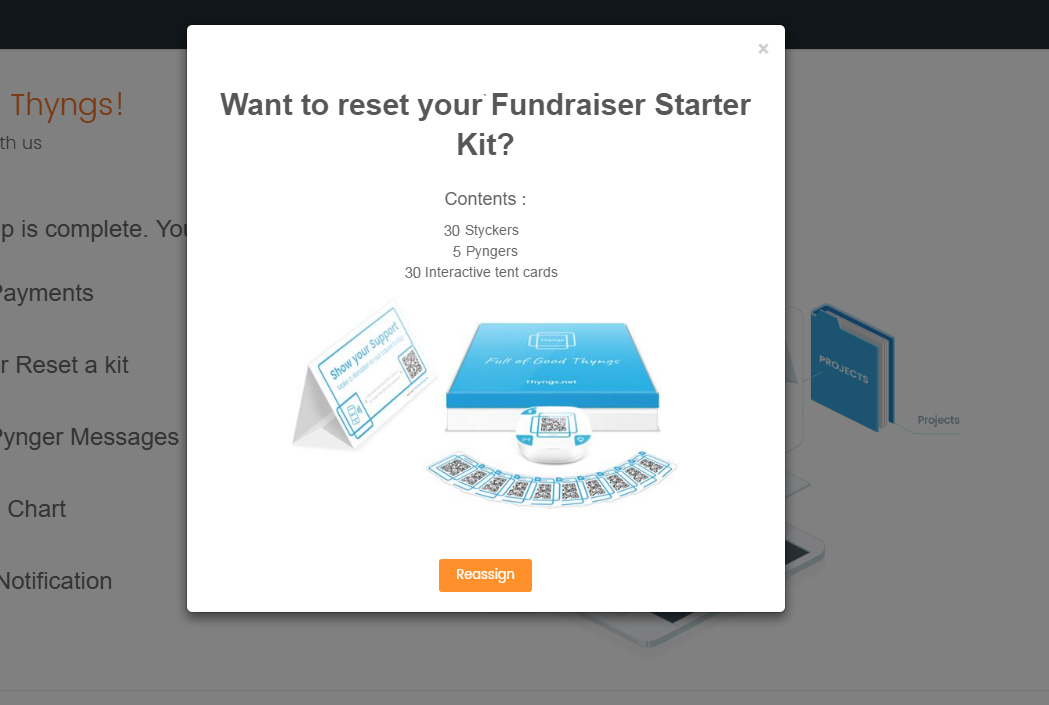
Unique Page Views
In the past the Pyngs report page only showed all page views for your pyngers, this slightly inflated the Open Rate shown. To give you a more accurate representation of the Open Rates we have added a new column to the Pynget report page that shows the Unique Page Views in a separate column, allowing you to better analyse the Pynger statistics.
Charts
The charts have had some small update, the most notable being the value changes, so that when you reach and exceed your Goal Value the text will update as more donations come in instead of remaining on the Goal Value. You can now also open your chart from the edit page if needed.
Nearby API
Check out the map in the Nearby screen in the Thyngs app, it has had a much-needed re-haul and will look a lot cleaner. We have updated the algorithm to only shown a thyng per location, making the map less cluttered and giving you an easier view on the thyngs that are near you.
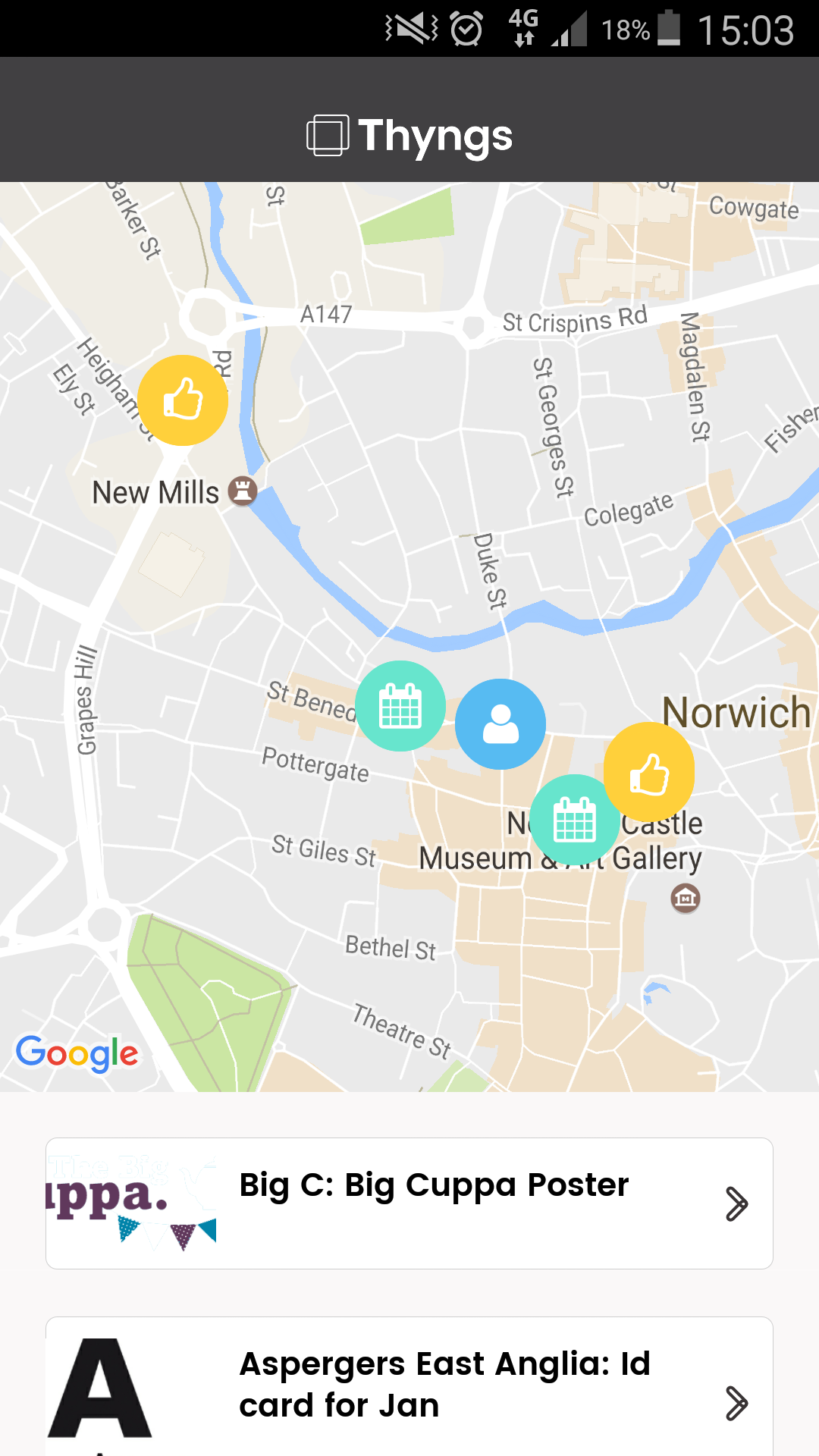
Physical Web
The title and description of the how Pyngers appear in the Physical Web have been changed so that your Pynger message title and message are shown correctly, giving your consumers a better idea of what they are clicking on when they see your pynger pop up.
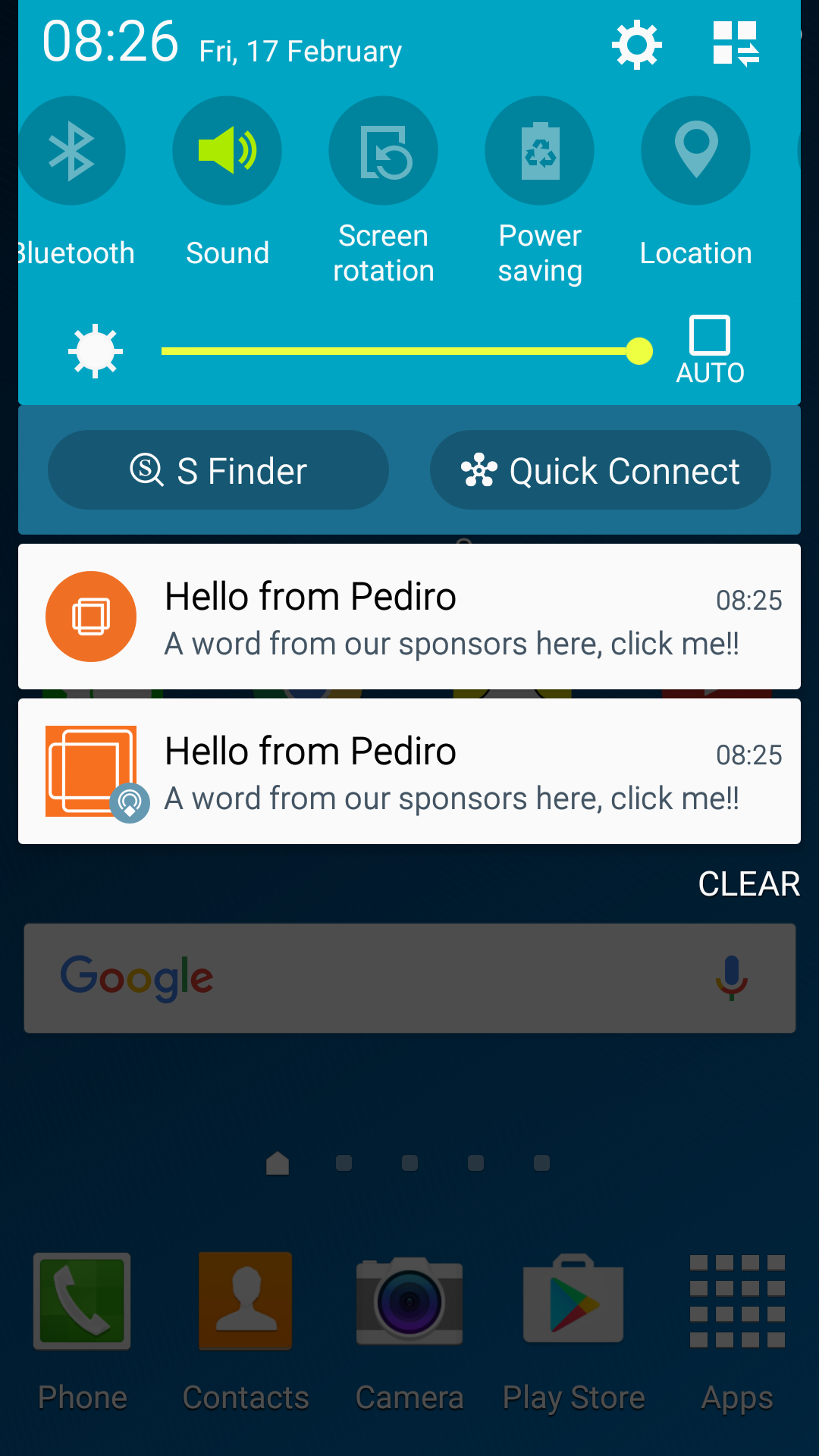
Extra
Around the platform, we have been making some UI changes to pages such as the Account Information page and Welcome page to make sure all text is up date.
We have also changed the Interactions page to show the users chosen name instead of their ID. In most cases this will stay the same unless the User has come and edited their name in the User Settings page, however, if supplied it will make it much easier to identify users from the mass of interactions.
Many thanks,
The Dev team.
Topic Participants
Kristiana Sizinceva