Software update MyThyngs V3.4 13th November 2017
Over the summer period we’ve been working hard to continue giving you and your users the best experience possible.
So, without further ado, let’s jump straight into some of the new features you can expect…
Pay with Google is here
Pay with Google has been officially launched, and it has already been incorporated into our platform.
This new feature allows Android users to make a payment or donation in just two taps, using the credit or debit cards saved on any of their Google accounts, as well as via an Android Pay wallet, resulting in higher conversion rates.
It is automatically activated for all Thyngs customers with a Stripe account connected to their MyThyngs account, and appears to the user as follows:
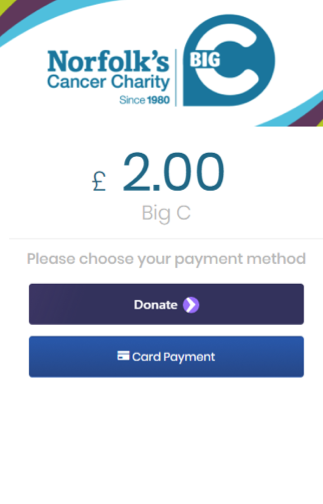
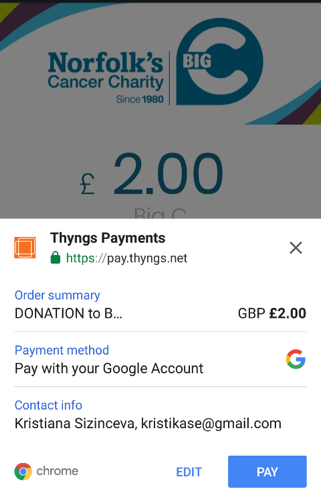
Subscription tiers
As we near the end of our beta period, access to our platform now requires a monthly subscription, based on the number of touchpoints (QR codes, NFC stickers, call-to-actions, etc.) and pages active on the account. As a thank you, all existing accounts have automatically been given a free 12-month subscription based on their current usage – if you reach the limit allowed by your subscription, you’ll be asked to upgrade.
NB: If you are a merchant or charity using our platform to process payments or donations then NO subscription fees apply.
Other improvements
We have rebuilt the call-to-action generator to make it faster, sleeker, easier to use and more versatile than ever before. It now allows for colour and text customisation, and includes the option to add/remove NFC. This means that you can now create a QR-only call to action, download it, and start using it immediately (although we still recommend the NFC option for maximum engagement). We’ve added it to the end of the creation flow, so, when you’ve finished creating a page you will be presented the option to create a call-to-action linked directly to that experience.
You can always still reach this via the “More” option from the Configure Thyngs > Objects screen, and either print or save it depending on your needs.
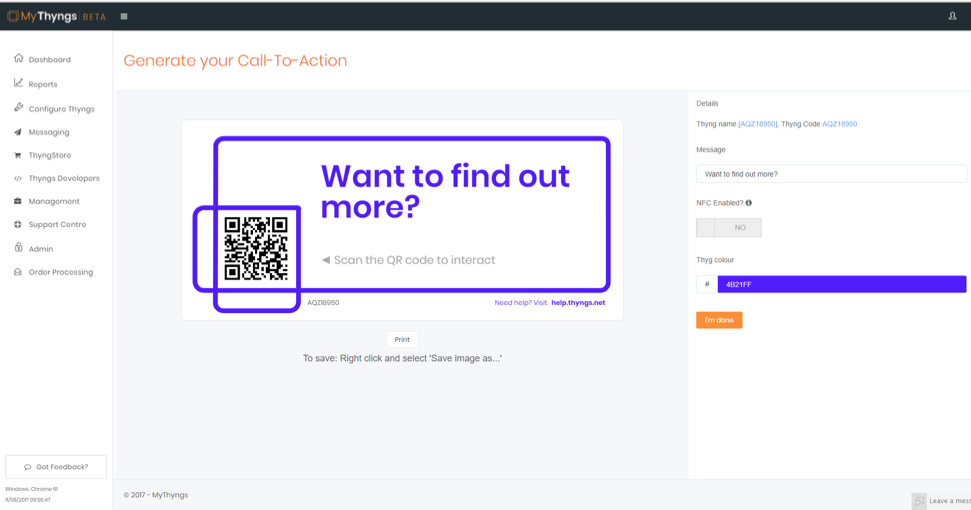
We’ve also made some minor visual improvements across the platform, such as adjusting the look of some popups and page styles, as well as numerous minor bug fixes and database changes to smoothen the user experience.
Finally, we have fixed the long name issue on ID cards reported by users. Now there are no character limits, and the text will scale up or down to fit the available space.
We hope you find these changes useful, and will continue to let us have any feedback on them, as well as any suggestions for new features that you would like to see.
Topic Participants
Luke Dalton